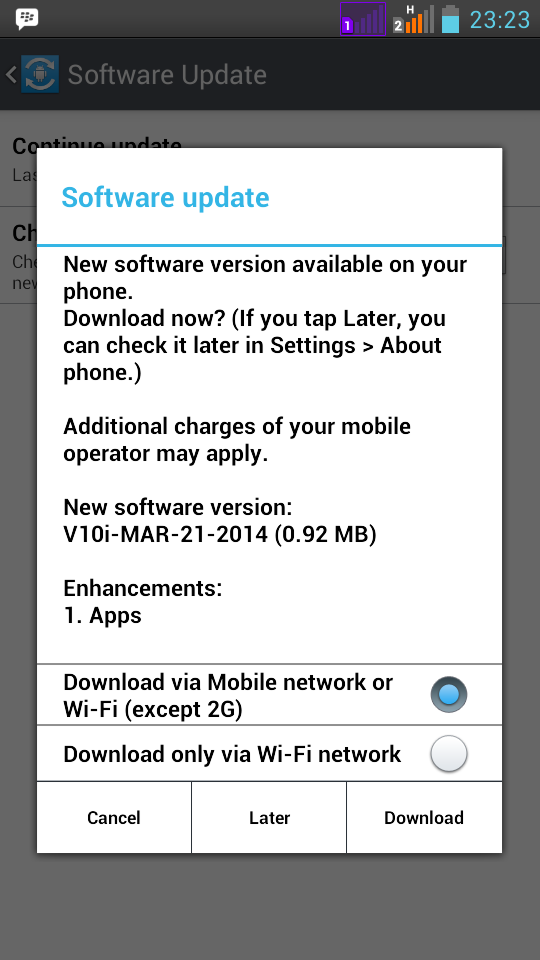LG G pro lite comes with very large screen size, 5.5 inches IPS LCD, which makes it quite difficult to operate with one hand.
All about LG G Pro Lite dual D686, D685, D683, D680 (single SIM) and other variants
Monday, April 28, 2014
Download Polar Bear and The Little Prince
LG G pro lite comes with two pre-installed live wallpapers, polar bear and the little prince, live wallpaper is wallpaper that have animations/motions.
If you accidentally delete/uninstall these two live wallpaper, and you want to get it back again, you can download the apk from link below :
Saturday, April 26, 2014
Voice Recorder on LG G Pro Lite
LG G pro lite comes with built in voice recorder app, which allows you to record any sound you want to record through the microphone.
Voice recording is a basic functionality that every smartphones should have, it's a good thing that LG G pro lite comes with voice recorder app out of the box.
How to keep LG G Pro Lite screen always on
Sometimes when you are working on something important on your phone/phablet (LG G pro lite), you want the screen to be always on.
Tuesday, April 8, 2014
Cheese shutter feature on LG G Pro Lite
Did you know that the camera on LG G pro lite have 'cheese shutter' feature? it's really cool feature, you can take picture by voice command.
Another software update for LG G Pro Lite
Last month (march 2014) there is another software update for LG G pro lite, so this is the third times i got software/firmware update.
And believe it or not, i still can do the software update via OTA (Over The Air) despite my phone already have root access.
Friday, April 4, 2014
How to open quick remote from lock screen
Did you know that you can open quick remote app from the lock screen on LG G pro lite? When you're on the lock screen, just press the home button.
If you press again the home button, the quick remote app will be hidden. So basically the home button become shortcut for quick remote app when you're on the lock screen.
How to set WCDMA only on LG G Pro Lite
On LG G pro lite dual (and perhaps G pro lite single too) there's is no option to set the network into WCDMA only or 3G only.
If you go to Settings > Tethering & networks > Mobile networks > Network mode, you will only see two options Automatic and GSM only, there is no WCDMA only.
Subscribe to:
Posts (Atom)